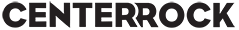Are You Ready For New Facebook Changes?
Post by Rachel
Take Advantage Of These New Updates With Tips & Tricks From CenterRock Advertising.
New features are coming to your Facebook business page and we couldn’t be more excited to share! After all, CenterRock’s goal is to help you engage with new trends and avenues to seamlessly connect your business to your customers.
So what’s new with Facebook? As someone who already knows the basics of posting and sharing information, on August 22, you will now have the ability to better connect with the people who care most about your business in one centralized location.
“Doesn’t my business page already do this?”
Well, yes it does. However, the launch of a new services template is designed to help your customers find the products and services of your business faster and the ability to get in touch easier.
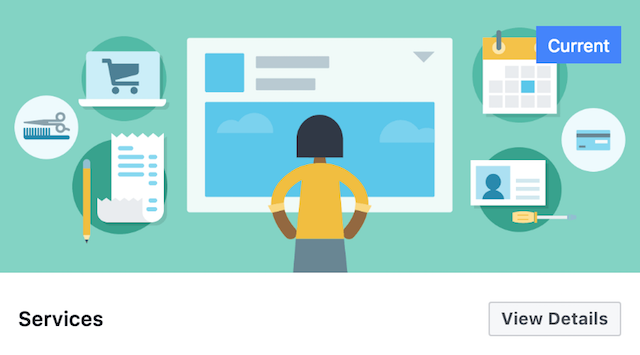
Your current business template provides a place to display the basics such as posts, photos, videos, etc., but with the updated template your loyal and potential customers who like the page will have quick access to read and click what is new effortlessly.
So, now what are these new features?
BUTTON TOOLBAR
Showcase your important business information to anyone who wants to connect- like hours, prices, and recommendations with the new button toolbar. Prioritize your business information so your customers can take action such as scheduling service appointments or searching the new inventory right on your Facebook page in two easy steps!
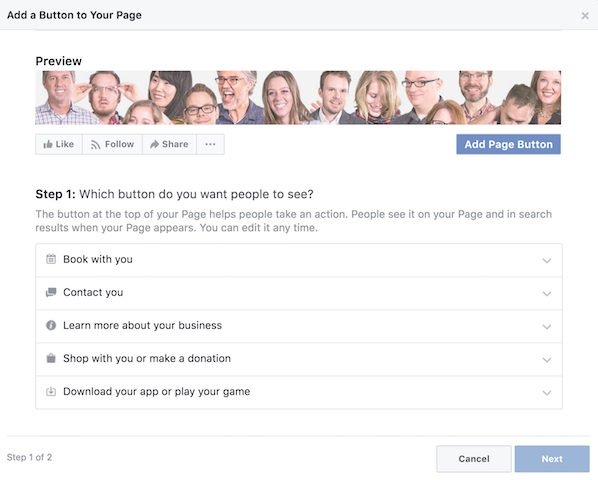
SERVICE TAB
With the new template, people who want to connect with your business will find the highlighted services you offer in the new tabs provided on your page. Simply add a service, provide the necessary information, and include a time frame of how long the service will last.
Do you have a service coupon you want to feature? Use this tab to create the accurate information and boost it to your Facebook customers. Do you have more than one service? No problem, just add additional services you want your customers to know you provide for them. Accurate information helps with engagement and keeps your customers happy.
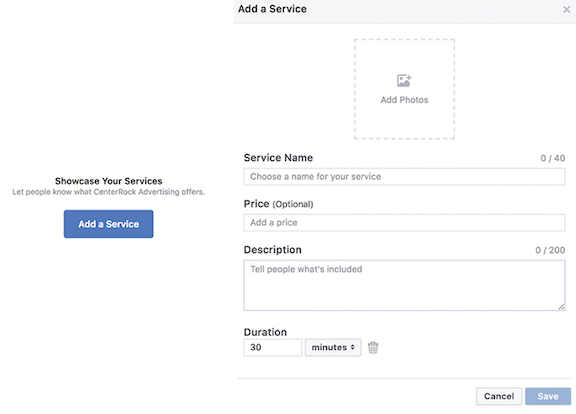
SHOP TAB
Your customers will now be able to browse the inventory you want to feature on your Facebook business page under the new “Shop” tab. This new feature is easy to set up, too. As Facebook tries to make your page more user-friendly, just follow the steps after clicking “Get Started” and you’ll be one step ahead of your competition - and that’s awesome!
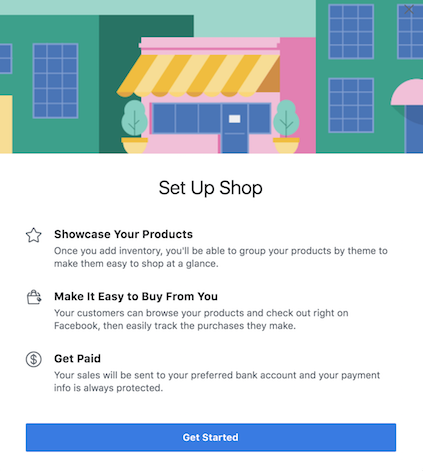
After clicking “Get Started,” add your inventory from your store onto your business page to match your website.
Are you in the automotive business? You can add your store inventory with vehicle models, prices, and details. Create a list of vehicle models you want to feature for all your customers to swipe through for a potential purchase. Or if your a small business owner, take advantage of this shop tab to add products to display what you want to sell right from your business page!
Simple. Hassle-free. Easy to buy.
The new services template is set to launch automatically August 22! Experience a better way to easily and quickly connect with your customers on your Facebook business page!
CenterRock is a digital marketing agency in Little Rock that is always here to help. So, who’s excited?
Add comment
No comments posted.